Hero Fighter Player's Guide
i) Key Configuration
Hero Fighter supports up to 3 human players playing in the same computer. (network game supported later). First of all, you need to know what is your control keys.

You can setup the Key Configuration by choosing "Key Setting" in the main menu. Or click on the "Keyboard" icon at the top right corner of the screen.
Control keys consist of
↑, ↓, ←, →, Attack(A), Jump(J), Guard(G), Command(C).
The following are the default key configuration for each player:
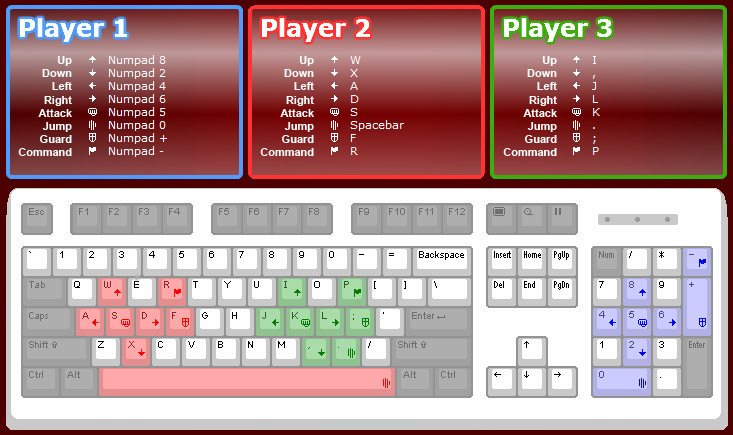
Characters can be moved by pressing the respective
↑, ↓, ←, → keys.
The guard, jump, attack keys are used to make the character perform different actions.
 Attacking other character causes him or her to lose HP (health points), represented by a red bar
below the character. A character is defeated if his/her HP drops to zero.
Attacking other character causes him or her to lose HP (health points), represented by a red bar
below the character. A character is defeated if his/her HP drops to zero.
Character also has special moves that can be activated by pressing
a certain combination of keys. Most of these special moves take up MP (mana points), represented
by a blue bar below the character.
Some of the basic moves (such as running, jumping, dashing and somersault) takes SP (stamina points), represented by a white bar below the character.
MP and SP recharge automatically over time.
ii) VS Mode
At current version, Hero Fighter has VS mode only (more game modes coming in later release). In this mode, players win simply by defeating all of his/her opponent.

In the character choosing menu above, you can join the game by pressing the attack key. And by using mouse you can choose the character and the team of all players (including computer players).

When done, the Game Setting menu above will be shown. In this menu, you can set the difficulty of the computer players (how smart they are), the background, the music, and some other settings of the game.